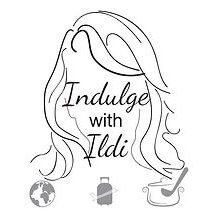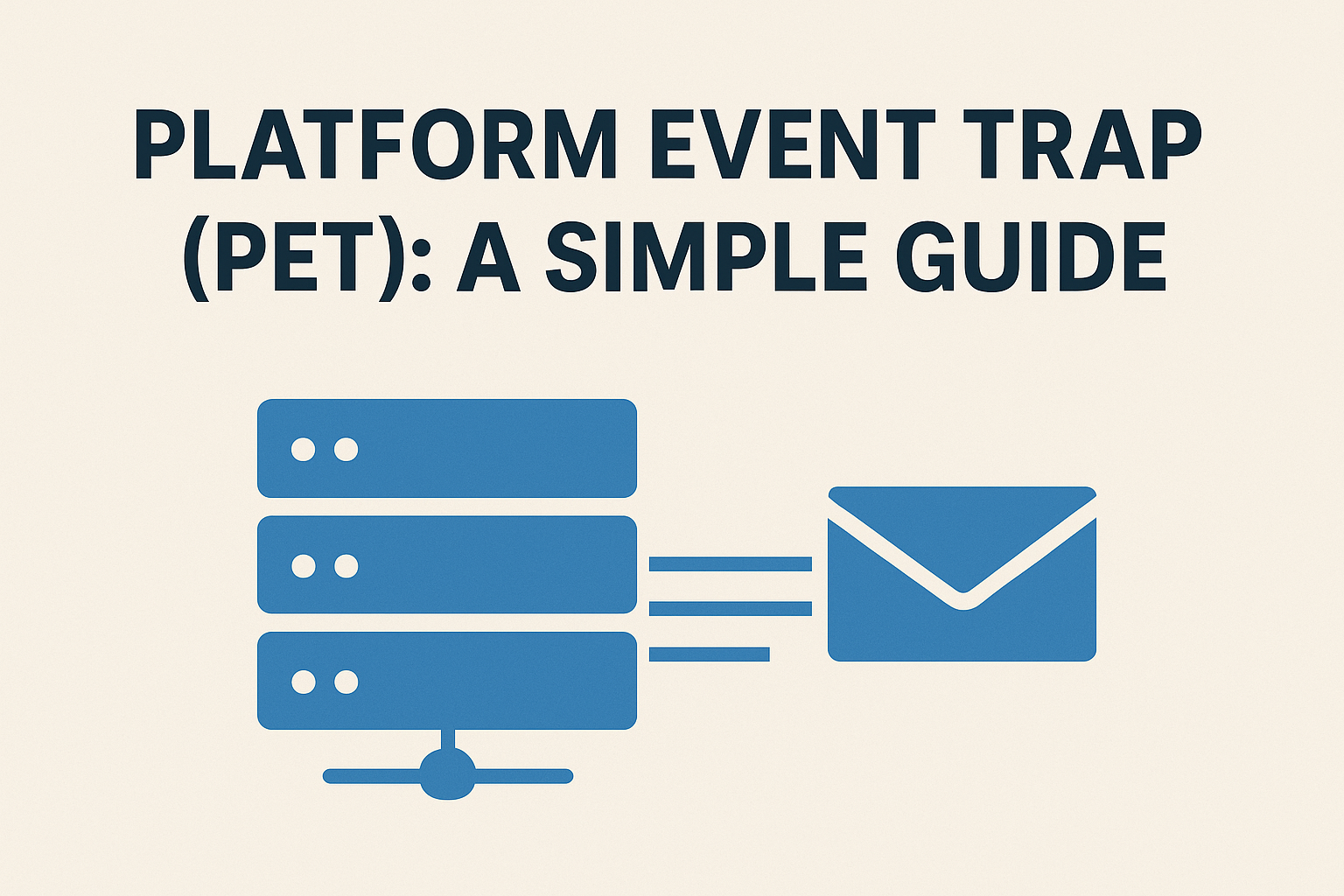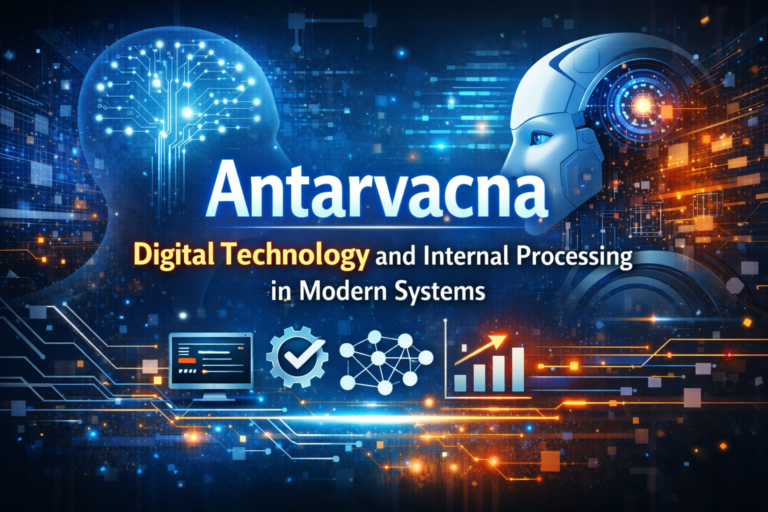A Platform Event Trap (PET) is a message that tells you something important has happened inside a computer or server. It usually comes from the hardware, not the software, and helps IT teams know when there’s a problem.
For example, if a server fan stops working or the temperature gets too high, a PET message is sent to alert the system administrator.
Why PET is Important
-
Helps detect problems early
-
Works even when the operating system is down
-
Keeps track of hardware issues like overheating or power problems
-
Sends messages using SNMP (Simple Network Management Protocol)
-
Improves server safety and performance
How PET Works
PET is a part of a system called IPMI (Intelligent Platform Management Interface). It collects data from sensors in the hardware and sends it out as an alert when something goes wrong.
These alerts are sent as SNMP traps, which are special messages sent to monitoring tools or computers.
Common PET Alerts
Here are some examples of what might cause a PET alert:
| Sensor Type | Possible Alert |
|---|---|
| Temperature Sensor | System too hot |
| Voltage Sensor | Power supply issue |
| Fan Sensor | Fan failure or stopped fan |
| Chassis Intrusion | Case opened unexpectedly |
| Memory Sensor | Memory error or failure |
| CPU Sensor | CPU temperature or voltage issue |
Each alert usually comes with a severity level, such as:
-
Informational – Just a message; no action needed
-
Warning – Needs attention soon
-
Critical – Needs immediate action
What’s Inside a PET Message
A PET message has several parts that describe what happened. These include:
-
Sensor Type – What kind of part gave the alert
-
Event Type – What the problem is (e.g. too hot, not enough voltage)
-
Entity – Which part of the system is affected
-
Severity – How serious the problem is
This information is used by monitoring tools to display the problem clearly.
How PET Is Set Up
To use PET properly, IT teams need to:
-
Enable PET alerts in the server settings
-
Choose what to do when an event happens (e.g., send message, shut down system)
-
Set up SNMP trap destinations (where the alerts are sent)
-
Test the alerts to make sure everything works
This setup is usually done through a command line tool or a web interface in the server’s management system.
Where PET Is Used
PET is used in:
-
Data centers
-
Large IT departments
-
Server farms
-
Cloud service providers
Anywhere that hardware needs to be monitored carefully, PET is a helpful tool.
Benefits of Using PET
| Benefit | Why It Matters |
|---|---|
| Hardware-level monitoring | Alerts work even if the system crashes |
| Early warning system | Prevents big problems by fixing small ones early |
| Works with SNMP tools | Fits into most existing monitoring systems |
| Helps with system logs | Useful for keeping records and troubleshooting |
Things to Keep in Mind
-
PET alerts are for hardware problems, not software errors.
-
You need to configure your server’s management settings to receive PETs.
-
Not all systems have PET by default – it may need to be turned on.
Summary
Platform Event Traps are automatic alerts that tell you when there is a problem with your server’s hardware. They help keep your system safe and running well. By setting up PET alerts and checking them regularly, IT teams can fix problems quickly before they get worse.
-
“For more tools and insights into server health monitoring, visit Ztec100.com.”